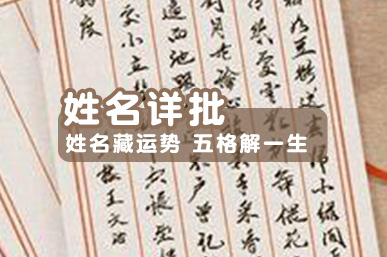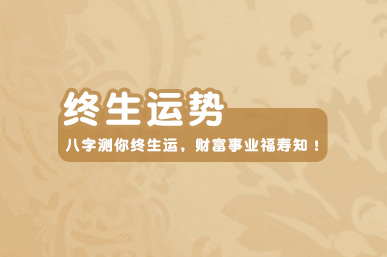"Ef
fective Use of PowerPoint for Engaging Presentations" Effective communication is crucial in the corporate world, and delivering engaging presentations is a key component of successful communication. The use of PowerPoint has become ubiquitous in modern-day presentations. However, often, presenters underutilize PowerPoint and rely on it solely as a reference tool, leading to dull and unengaging presentations. To make the most out of your presentation and engage your audience, it is important to understand the various features of PowerPoint. Begin by selecting a visually appealing template and customize the colors, fonts, and backgrounds to complement your content. Use creative images and graphics to strengthen your message and keep the audience's attention. The effective use of multimedia, such as audio and video clips, also adds value to the presentation. These features not only enhance the presentation, but they also help contextualize the subject matter, making it easier for the audience to understand. A well-structured PowerPoint presentation should begin with an attention-grabbing opening slide that sets the tone for the presentation. Introduce your topic in a clear and concise manner and explain the objectives of your presentation. Keep the audience engaged by breaking down the presentation into appropriately sized chunks and use bullet points rather than lengthy paragraphs to convey information. In conclusion, when used effectively, PowerPoint can be an incredibly powerful tool for delivering engaging presentations that communicate crucial information clearly and effectively. By utilizing the features and tools available, presenters can create visually appealing presentations that keep the audience engaged from start to finish. Remember to keep it informative, concise, and creative, and watch your presentation come to life.